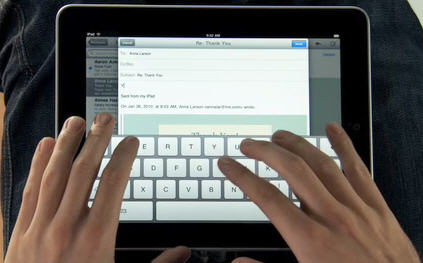This week I presented my C2 training course, Web Design & Content that Delivers ROI, at Proven Direct. One technique I discussed was the uncanny ability of a type of online graphic to attract attention (as measured by eye scan heatmaps) and move people to action. A lot of ads have used this technique, either intentionally or accidentally.
The technique: Have a person in your ad look directly at the user.
One example I gave was about a coffee station at a university with an “honors system” money collection jar. When the pricing sheet on the wall included the eyes of a person looking back out at the coffee drinkers, the money collected in the jar more than doubled, compared to weeks when the photo used was of a field of flowers. The photo could include any human, as long as the gaze was straight out.
 What’s more, apparently the gaze does not necessarily have to be convincingly human — instead, just human-like. The graphic you see to the right depicts an application of this is fascinating technique described in New Scientist magazine. Here’s the account, as I described it to my class:
What’s more, apparently the gaze does not necessarily have to be convincingly human — instead, just human-like. The graphic you see to the right depicts an application of this is fascinating technique described in New Scientist magazine. Here’s the account, as I described it to my class:
The researchers split the group into two. Half made their choices undisturbed at a computer screen, while the others were faced with a photo of Kismet — ostensibly not part of the experiment.
The players who gazed at the cute robot gave 30 per cent more to the pot than the others. (Investigators Terry) Burnham and (Brian) Hare believe that at some subconscious level they were aware of being watched. Being seen to be generous might mean an increased chance of receiving gifts in future or less chance of punishment …
Burnham believes that even though the parts of our brain that carry out decision-making know that the robot image is just that, Kismet’s eyes trigger something more deep-seated. We can manipulate altruistic behaviour with a pair of fake eyeballs because ancient parts of our brain fail to recognise them as fake, he says.
Keep this in mind where you are seeking to design an ad or interface that you don’t want overlooked.
If you’re in the Milwaukee or Madison areas, please be sure to attend my second course, presented by C2: Web Analytics That Clients Love. It will be held in Madison on April 27, and Milwaukee on May 11. Either of these presentations is just $69, but the Milwaukee course continues its $59 Early-Bird Pricing for another 12 days.
I hope to see you there!
 Yesterday’s unveiling of the Apple tablet, which we now know is called the iPad, showed a device with a larger surface than the iPhone / iPod Touch. It allows for a better reading and video experience and provides improved ways to do things like manage emails and photographs. Largely unaddressed with this release is a far more important question: How will this multi-touch make me better at thinking and creating?
Yesterday’s unveiling of the Apple tablet, which we now know is called the iPad, showed a device with a larger surface than the iPhone / iPod Touch. It allows for a better reading and video experience and provides improved ways to do things like manage emails and photographs. Largely unaddressed with this release is a far more important question: How will this multi-touch make me better at thinking and creating?