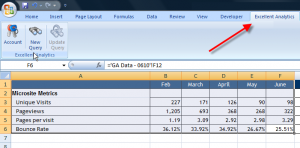If you’re redesigning your site, or working on a redesign for others, isn’t it time to stop and think about how you’ll be measuring success? Follow these six guidelines to ensure that the output of what you produce won’t be left to guesswork. These recommendations will help you design your new site in a way that works well with Google Analytics.
What if you’re not using Google Analytics to measure traffic? Most of these tips are equally applicable to other JavaScript driven, “cookie-based” analytics systems. Ultimately all these systems can all use a little loving attention during a site’s design!
1.) Add Google Analytics scripting to all pages
Every page that you’d like to measure needs to have the GA scripting appearing somewhere in the code. It’s often omitted from pages that load in “real” pages using iFrames, or other pages such as obscure forms. This isn’t a problem until you need to measure these page loads as steps to a GA “Goal” (what Google calls a conversion). Sometimes this page even becomes the Goal itself.
2.) Try not to convert on another site
In other words, if possible avoid having a call-to-action point people to an extranet, or some other site configured exclusively for processing transactions. Instead, always strive to have those actions take place on the same site, with pages that are fully coded for GA monitoring. Otherwise, you bring visitors to the point of converting and Poof! They’ve left you. Then you’ll have trouble measuring those conversions in the Google Analytics reporting.
3.) Choose AJAX over Flash when possible
 GA is driven by JavaScript data that’s delivered off of HTML pages. Combine that with the fact that AJAX is fundamentally JavaScript and you won’t be surprised to read this advice. Sorry, Adobe Flash!
GA is driven by JavaScript data that’s delivered off of HTML pages. Combine that with the fact that AJAX is fundamentally JavaScript and you won’t be surprised to read this advice. Sorry, Adobe Flash!
What’s more, with HTML5, Flash is becoming even less crucial when you need to deliver a high-end presentation experience. Of course, somethings there is not option.
When you must add Flash, and it often happens, be sure you’ve included code in the Flash ActionScript to gather the right data and pass it to the JavaScript surrounding the Flash embedded file. If that all sounded like Martian, relax. Then show your developer this post on how to integrate GA into Flash.
4.) Ensure each of your page titles is unique — and yes, give each page a title!
Does this look familiar from the search engine optimization advice you’re read? It happens to be one of the most important things you can do to help search engines. You’ll recall that search engine optimization (SEO) experts also recommend you load these <title> tags with keywords that matter from an SEO perspective. But that’s not why I recommend it here.
Name your pages uniquely and it will be easier to generate user-friendly reports of page views and pathways in GA. In many places on the dashboard, Google Analytics’s reporting allows for real names of pages to be listed, instead of web addresses.
This wonderful feature is sorely underused because so many sites have duplicate page titles — or too many pages with no titles at all!
5.) Ensure one URL per page
Some sites include two or sometimes more web addresses for many of its pages!
Here’s a hypothetical situation. If a webmaster of a site wanted to give a blog contributor a more user-friendly (and search-friendly) profile page, they might use a redirect. For instance www.mybusiness.com/display.asp?ID=463 might become www.mybusiness.com/writers/bill-smith/ That’s awesome, but I’ve personally encountered businesses that accomplished these friendly web addresses through sometimes hundreds of redirects that aren’t at the DOM level. It takes a 301 or 302 to do that DOM level change, which is the only way that GA can log page views correctly. By using other types of redirects to create these new page URLs, the webmasters create a mess in GA!
Imagine: How do you measure page views and much else, when GA reports one number of views for the first URL, and a second number of views for the second, both for the very same page? The answer is you either have to add them up, or hope webmasters followed #4 and used truly unique page titles. Otherwise the consequences is a ton more work extracting good data and a limited scope of what you can report!
Here’s a great post from Google on 301 and 302 redirects and their effect on Google Analytics.
6.) Create Logical Page / Folder Hierarchies
Google Analytics reports best when pages are organizing by folders — either real or generated (using those 301/302’s and a smart set of rules). That example above could have pages along this organization:
www.mybusiness.com/products/display/
www.mybusiness.com/products/maintenance/cleaning/
www.mybusiness.com/products/maintenance/repair/
You get the idea.
The consideration of folder names and levels is extremely important, not just to help humans and search engines, but to make your reports in Google Analytics a little easier to understand. They sometimes make the reporting more accurate.
Note: These folding level are NOT necessarily reflective of the navigation within the site. It is not necessary that they coincide perfectly. This foldering protocol would be purely the URLs displayed in the browser address bar, and nothing else. You could have differences in, say, the breadcrumb navigation displayed on each page.
Are there others I missed?
Those are the six more obvious rules for designing sites to work best with GA. Your comments on other ways are always welcome.
One final tip
Here’s a terrific post for the Google Analytic power user, to help find and fix duplicate page names, or to provide in reports both a page URLs and names.