Pecha Kucha is Japanese for “chit-chat.” I’ve talked about the presentation style on my personal blog.
In a Pecha Kucha, the speaker is restricted to just 20 slides, and only 20 seconds per slide. It’s a 6 minute, 40 second burst of information. As for the one embedded below, here’s some context: Think of the various maps in your life. Mine come to mind easily. I see one every time I go home.
I have a map of the world on the wall of my apartment, with pins showing places I’ve visited and others for where I’d like to visit next, once this Covid nightmare ends. As you can imagine, it drives decisions and actions.
Another map is one we all have. It’s the small map in our phones, powered by GPS. That map drives decisions and actions every day.
But if you’re responsible for helping your bosses or clients understand data, what about those data dashboards or charts easily leads them to take action? In my experience, truly actionable charts are few and far between!
All too often our charts do not drive action
Why is that? In this Pecha Kucha, I explore that question, and show you how you can drive more consensus and action with your data visualizations by choosing and customizing charts to be more map-like. I pull two examples from my decades of experience as a marketing analytics consultant.
The data is all made up, but reflects real life business challenges, and how making your charts more like maps can help to bring your bosses or clients to decisions. And isn’t that what data-driven decision making is all about?
Enjoy.

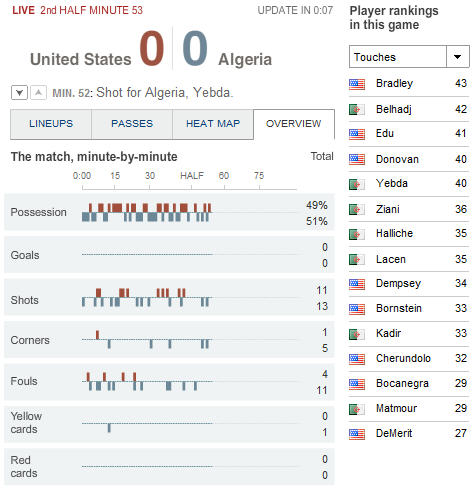
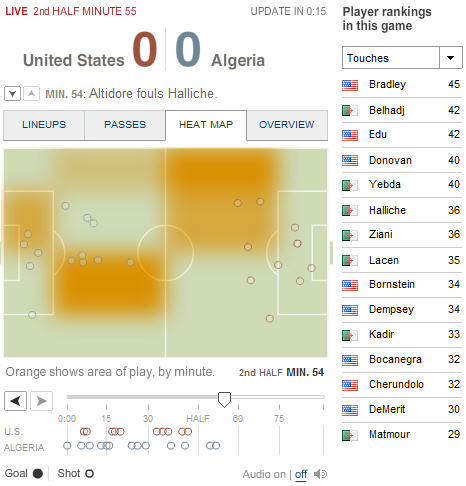
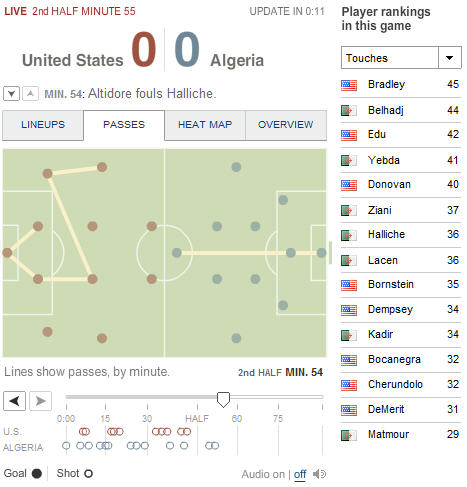
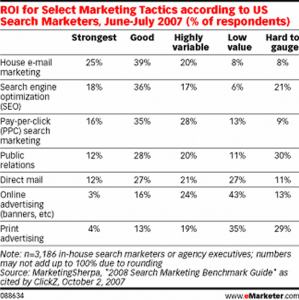 Consider this the “Before” example, to be compared with the image below.
Consider this the “Before” example, to be compared with the image below.