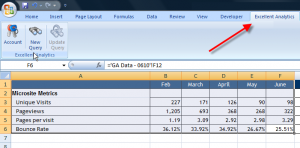Workflow management is often an afterthought. That’s a big mistake, especially when it comes to marketing execution. The late Eliyahu M. Goldratt told us this in his books from nearly forty years ago, starting with The Goal, and especially its follow-up ten years later, It’s Not Luck.
Those books are ancient business history, yet this proven competitive advantage continues to go ignored by most enterprises. I know. I’ve seen it in my many years of digital marketing consulting. But things are starting to change. What’s more, I consider Adobe’s announced plan to purchase Workfront as a sign that this progress is accelerating.
Let’s face it: Workflow management isn’t sexy. But following the adage of You can’t manage what you don’t measure, the pace of executing your marketing strategy can stall if you aren’t identifying and fixing constraints in the pipeline. That’s where Workfront shines. But first, a little more about how we got here.
The Theory of Constraints
Goldratt initially created his Theory of Constraints (TOC) because Western manufacturers were quickly losing ground to the Japanese makers of cars, televisions, and much else. At the time he maintained that improved throughput was a secret weapon for the modern manufacturer … and marketer. (He looked at several categories of workflow in his books, and devoted It’s Not Luck to marketing effectiveness.)
Speed-to-market — what Goldratt called throughput — reduces inventories, stabilizes costs, and helps a brand prevail over less-nimble competitors. Out of Goldratt’s work (along with others of his ilk) came entire categories of TOC-driven productivity, most notably modern logistics.
Let’s look at a common marketing example:
It’s a competitive no-no to take many weeks between conceiving a campaign and its execution, using a tool like (in this example) Adobe Campaign. But constructing campaigns in Campaign is hard work! There are so many skilled hands that must touch the work product, in sequence or in parallel — doing everything from copy writing and photography to graphic design, data science, coding and quality assurance (QA) testing.
Non-waterfall approaches to the work, particularly Agile, are, to use a phrase that is the title of another of Goldratt’s books: Necessary but Not Sufficient. Agile in this context is no panacea.
Achieving Spreadsheet and Email Escape Velocity
In order to move the work efficiently, you need to get everyone out of the tyranny of email threads and shared Excel spreadsheets. Managing projects of this complexity must be handled by a platform, with automated hand-offs and reporting.
I can hear some of you now: “We’re good. We have Jira to do that!” or “We have [the Microsoft Jira clone] Azure DevOps [ADO].”
Yeah, no.
Marketing involves more than technologists. It demands creatives, plus many layers of stakeholders. These folks haven’t the patience to learn the language and interconnections of those development and bug-fixing tools.
Workfront is the industry leader in providing a marketer-friendly solution. I’ve seen it in action. It can track campaigns, A/B tests, tagging, insight generation and much more. It does something else that would have warmed Mr. Goldratt’s heart.
Finding and Fixing Bottlenecks
You’ll recall that the “C” in TOC stands for constraints. And a constraint is just a fancy word for a workflow bottleneck. These are the slowest stages in the path leading to a successfully delivered project. Typically, Goldratt observed, you can only see one of them at a time. That’s because if you observe work piling up at a particular step, the system upstream slows, making other, upstream bottlenecks undetectable.
Thus the 5-step cycle that he described in his books, and is shown at the top of this post.
Another clarification: By “exploiting” constraints, Goldratt had simply meant opening up the log jam. In manufacturing, (and frankly, also in marketing project management), that can mean things like this:
- Doing as much QA as possible before the constraint
- Hiring a second resource
- Adding a second or faster machine used to do the work
Once you’ve cleared one logjam, it’s guaranteed that will expose another. That’s just life in project workflow management.
You can do none of the work I describe unless you have the reporting necessary to see the bottlenecks. And if you’re using manual reporting today, just realize that won’t scale as capacity increases.
These productivity reports are where Workfront really shines. Marketing projects managed this way move through the system more smoothly and create an environment conducive to other improvements, e.g., unanticipated process innovations.
You cannot manage what you do not measure, indeed.
Managing Inputs and Outputs from Adobe Platforms
All of this is why I’m so pleased that a major digital experience company has decided to buy Workfront. Arguably every platform in the Adobe Experience Cloud has inputs and outputs that must be managed by many types of roles. By eventually providing a workflow management tool to knit together this work, the value of Adobe’s cloud will grow.
As a process guy, I’m loving this development. But let me know what you think. I’ve turned off comments, but I have an extremely “googleable” name. You can find me on social media and let me know your thoughts.
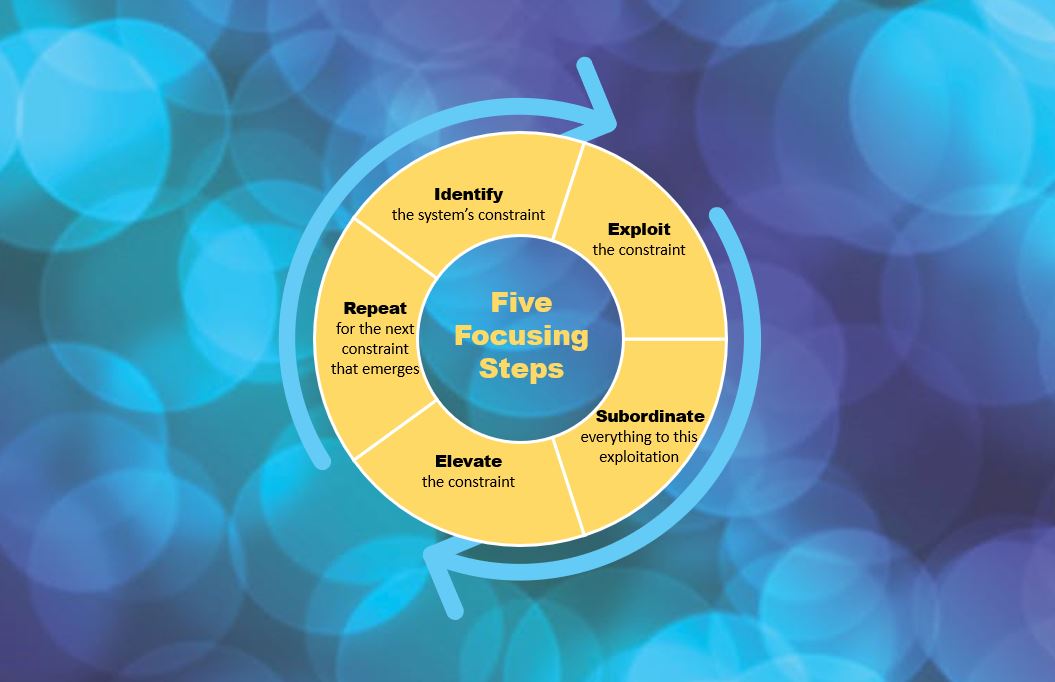
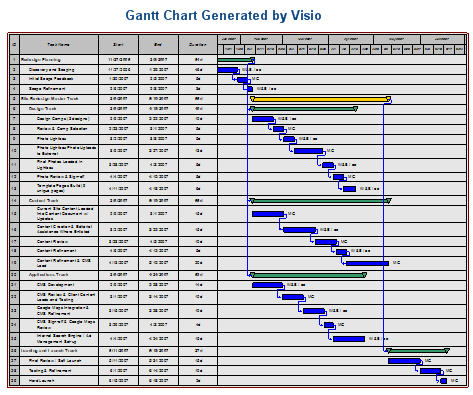
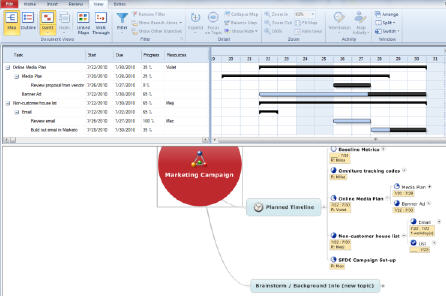
 It’s hard to imaging myself being one of those poor office clerks who added figures in his head all day, back in the so-called Age of Enlightenment. What I can be pretty sure of is this: A machine that does adding for you must have initially seemed far-fetched; even comical. How on earth could a machine do the work of the human brain? There must be some sort of catch.
It’s hard to imaging myself being one of those poor office clerks who added figures in his head all day, back in the so-called Age of Enlightenment. What I can be pretty sure of is this: A machine that does adding for you must have initially seemed far-fetched; even comical. How on earth could a machine do the work of the human brain? There must be some sort of catch.